Complete Guide to XMATCH Function in Excel
A more powerful and flexible lookup function than VLOOKUP, enhancing data processing with advanced features.
What is XMATCH in Excel?
Basic Definition
The XMATCH function is an advanced lookup tool in Excel that allows users to search for specific values within a range or array and return their position, enhancing the traditional MATCH function.
- Supports both vertical and horizontal lookups
- Offers exact and approximate matching options
- Utilizes binary search for improved performance
- Compatible with dynamic arrays for easier formula management
Key Advantages of XMATCH
Eliminates the need for complex data positioning, automatically adjusting for relative column positions
Allows backward lookup, overcoming limitations of traditional lookup functions
Built-in support for multiple matching scenarios, enhancing flexibility
Function Syntax
XMATCH(lookup_value, lookup_array, return_array, [if_not_found], [match_mode], [search_mode])
lookup_value
The value to search for
lookup_array
The range to search within
return_array
The range containing the return values
if_not_found (Optional)
Value to return if no match is found
match_mode (Optional)
0: Exact match; -1: Exact or next smaller; 1: Exact or next larger
search_mode (Optional)
1: First-to-last; -1: Last-to-first; 2: Binary search
Usage Examples
Basic Example
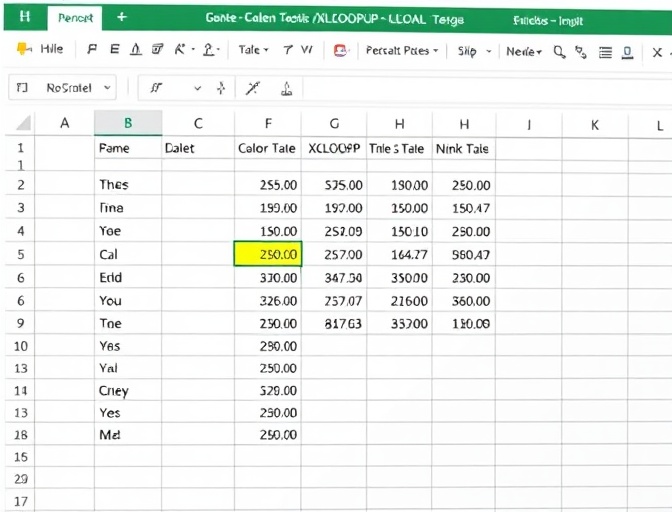
Looking up contact phone number for a specified customer ID in customer data table
=XMATCH(A2, B2:B10, 0)
Advanced Example
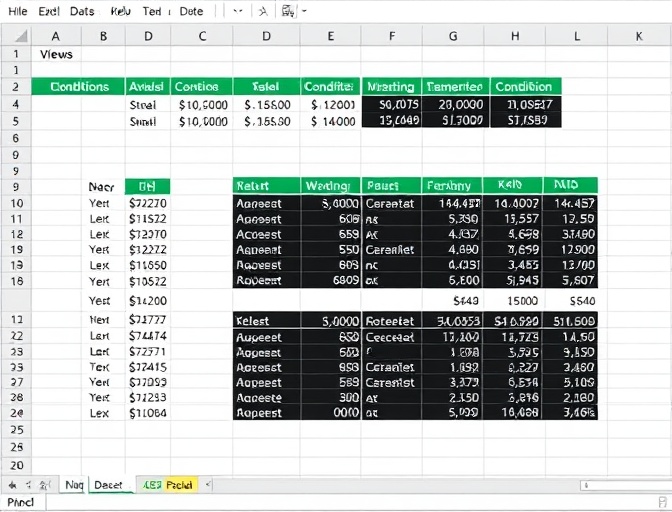
Cross-sheet lookup with multiple matching results
=XMATCH(A2, Sheet2!B:B, 0)
Use Our Product, No Complex Functions to Memorize
Easily complete data lookup and analysis through a simple interface with XMATCH in Excel.
Try NowTroubleshooting
#N/A Error
Common error when no match is found, can be handled by setting the if_not_found parameter in XMATCH.
Data Type Mismatch
Ensure lookup value and range data types match for XMATCH to function correctly.
Performance Optimization
Use binary search mode in XMATCH to improve efficiency with large datasets.
Function Comparison
| Feature | XMATCH | XLOOKUP | VLOOKUP | INDEX+MATCH |
|---|---|---|---|---|
| Lookup Direction | Bi-directional | Bi-directional | Right only | Bi-directional |
| Multiple Column Return | Supported | Supported | Not supported | Supported |
| Error Handling | Built-in | Built-in | Additional handling needed | Additional handling needed |
Start Using Our XMATCH Excel Product
Process data quickly through an intuitive interface without writing complex functions like XMATCH.